
Here is a logo mockup for photoshop which has embossed effect to it. This is very realistic embossed logo mockup that shows the logo as heat printed pressed on a file cover. The mockup has a rough background. And you can see that the logo design has the rough effect on it as well. The size of the embossed logo mockup PSD file is around 32 MB which is fairly low. The resolution of the logo file when you save it as JPG or PNG will have the width of 2300 and height of 1472 pixels. You can use any Photoshop version to edit this file. But I would recommend you to use any version higher than cs6 Photoshop.
Let’s jump into the logo mockup file.
I am using Adobe Photoshop CC 17 to edit this logo mockup file. When we open this logo file in Adobe Photoshop we see three main layers. The first layer is the smart object that is the main file of the logo mockup. The second layer is the copy placeholder named folder which contains texture and some effects to the logo design. And at the bottom there is the background file that you must keep to make it look realistic.

PLACING FILE IN SMART OBJECT
Now coming to the placeholder file that is the smart object of the logo mockup. When we double click on this smart objects it open in a separate file. Here is the layer that is already in the photoshop file. You must replace this design by your one to get your flat logo into 3D logo mockup display.

Make sure that you are using the file that has no background. It means that it is transparent background file of the design of the logo. In other words to make it sound simple make sure that you are using a PNG version of your logo.
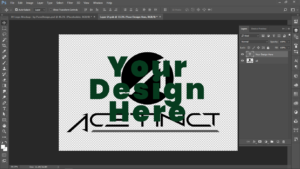
SMART OBJECT SHOULD BE SET RIGHT
The next step is to remove the previous layer. Make sure you delete that layer and before deleting that layer you should place your own design. Because if you don’t paste your design here, you will not be able to delete the previous layer.
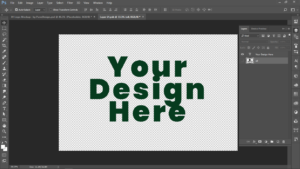
Now if you want this design to get into the main file and show you the realistic embossed logo mockup version of your logo. Then you must save this file from the file menu and let it take its time to finish.
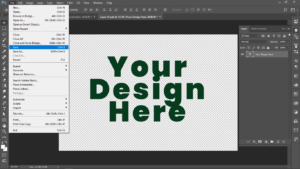
MAIN FILE UPDATED
Now if you go back to the original file that is named 01 logo mockup. There you will see that your design has been applied to the embossed logo mockup and now you can save this as a JPG or PNG. Moreover any other format and can send this to your client.
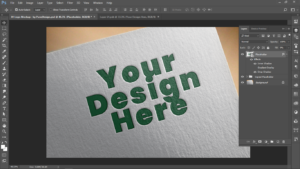
But what if you don’t like the embossed logo mockup as it is and you want some changes to it. Here I am going to explain this in detail each and every layer in this mockup.

BLENDING EFFECT TO THE LAYERS
There is FX sign on the first layer of the embossed logo mockup file. What does the FX sign means. It means that there are some effects applied to this layer. Now what dose effects are, you can see these effects when you press the down arrow button. In the case of this mockup we can see three effects applied to this layer. On the top of the list is inner shadow. Then gradient overlay and then drop shadow.

You can turn the visibility of or turn it back on on any of them. And see what happens to your design. Now the next folder is named copy placeholder and in that folder there is a file named texture which has a down arrow. And this down arrow means that the textured layer is only applied to the layer next to it. That is the very next layer down the text to layer in the main file of the embossed logo mockup psd file.

TEXTURE IN THE LOGO
In this embossed logo mockup file there is a very good effect applied it to the logo. And that is the texture that we are talking about. In the layer panel if you turn the visibility off of this layer, you will see a major difference in the display. Again there are three more effects applied to the next layer. And you can make changes to this one as well if you want to.
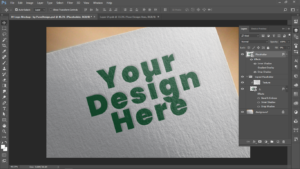
BACKGROUND LAYER ADJUSTMENT PSD
The last layer is for the background and you must keep this to make it more realistic. It is a file cover background and it is textured. And this same texture is applied to the logo in the upper layer.
Down here is the download button for this embossed logo mockup file for free. The button has the Google drive link and you can download to your computer and use it. And if you like this make sure you share this with your friends on your social media.
