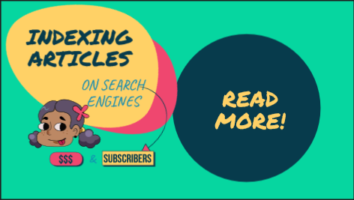There are many web search engines available for indexing articles, and the number is constantly changing. According to Wikipedia, there are over 100 search engines available. However, the most popular search engines are Google, Bing, and Yahoo!
Here is a table that shows the market share of the top search engines worldwide as of April 2023 4:
| Search Engine | Market Share |
|---|---|
| 92.98% | |
| Bing | 2.78% |
| Yahoo! | 1.72% |
| Baidu | 1.47% |
| Yandex | 0.54% |
| DuckDuckGo | 0.53% |
| Naver | 0.38% |
| Sogou | 0.34% |
| Ecosia | 0.08% |
| Qwant | 0.05% |
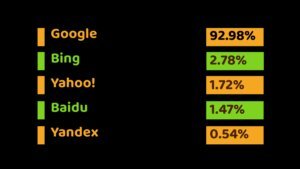
MOST POPULAR SEARCH ENGINE
It’s worth noting that Google is the most popular search engine in most countries, including the United States, India, and Japan 546 for indexing articles. However, there are some countries where other search engines are more popular. For example, Baidu is the most popular search engine in China 7.
GET MORE VISITORS
Regarding your question about which search engine will bring you more visitors to your blog, it’s difficult to say for sure. Google is the most widely used search engine globally and has a large market share in many countries. However, other search engines like Bing and Yahoo! also have a significant user base and can drive traffic to your blog.
STEP BY STEP GUIDE TO INDEXING ARTICLES.
To index a link to a specific search engine, you need to submit your website’s sitemap to the search engine. A sitemap is a file that lists all the pages on your website and provides information about each page, such as when it was last updated and how often it changes.
Here are the general steps to submit your sitemap to Google:
- Create a sitemap – You can use a sitemap generator tool or plugin to create a sitemap for your website. If you’re using WordPress, you can use plugins like Yoast SEO or Google XML Sitemaps to generate a sitemap.
- Sign up for Google Search Console – Google Search Console is a free tool that helps you monitor and maintain your website’s presence in Google search results. You can sign up for an account at Google Search Console.
- Add your website to Google Search Console – Once you’ve signed up for Google Search Console, you need to add your website to the tool. To do this, click on the “Add Property” button and follow the instructions.
- Verify ownership of your website – After adding your website to Google Search Console, you need to verify that you own the website. There are several ways to do this, including adding a meta tag to your website’s HTML code or uploading an HTML file to your website.
- Submit your sitemap – Once you’ve verified ownership of your website, you can submit your sitemap to Google Search Console. To do this, click on the “Sitemaps” tab and enter the URL of your sitemap.

You can repeat these steps for other search engines as well. Each search engine may have slightly different steps for submitting a sitemap, so be sure to check their documentation for more information.