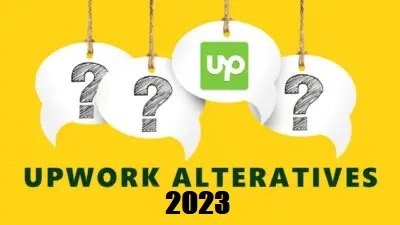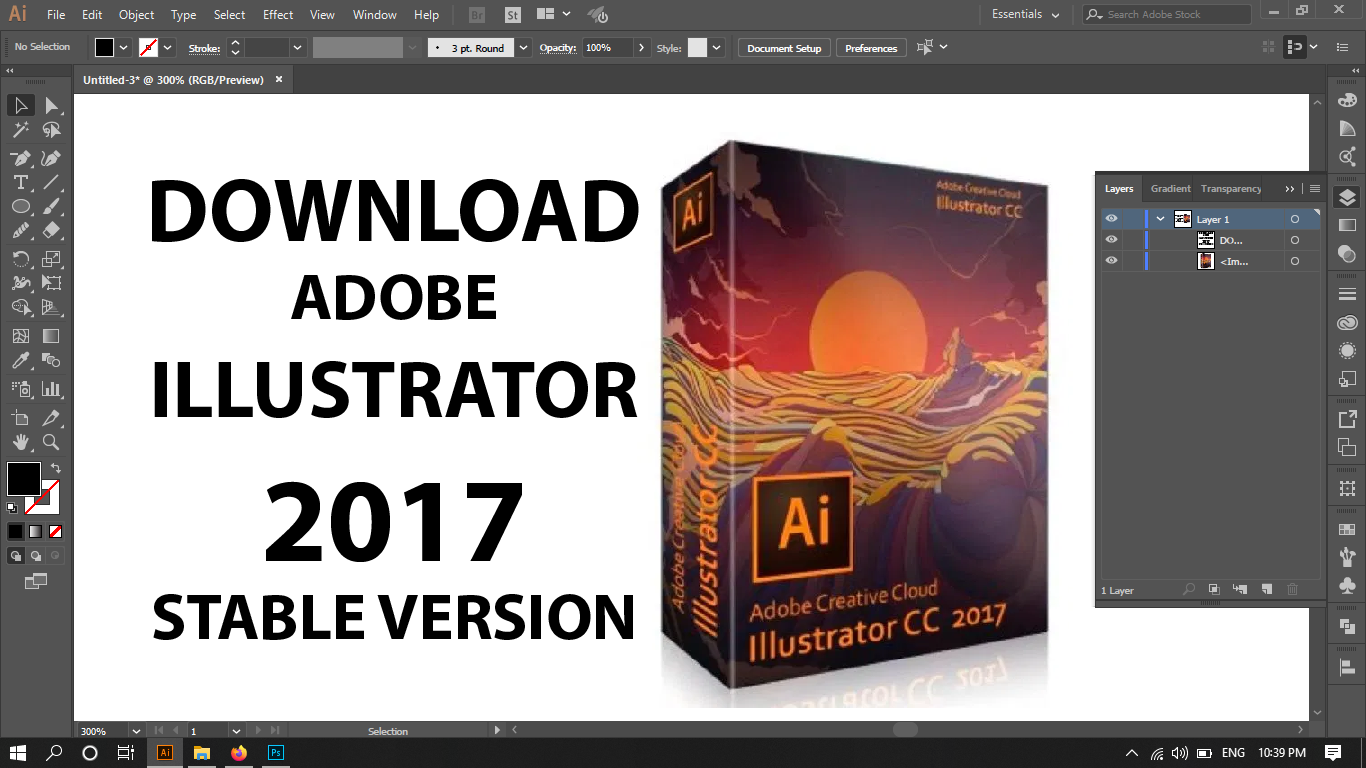Images are essential for any blog post. They make your content more attractive, engaging, and shareable. But finding high-quality images that are free and legal to use can be challenging. That’s why we have compiled a list of 5 best places where you can get images for your blog without breaking the bank or the law, along with some tips on how to use them. we have chosen only 5 site here so that you don’t get overburden and feel overdose.
If you are a blogger, you know how important it is to have high-quality and engaging images for your blog posts. Images can help you attract more readers, boost your SEO, and convey your message more effectively. But finding free images that are relevant, legal, and easy to edit can be a challenge.
- Use stock photo websites that offer free images for personal and commercial use. Some examples are [Unsplash], [Pixabay], and [Pexels]. These websites have a large collection of high-quality images that you can download and use without attribution.
- Use creative commons images that are licensed for reuse and modification. You can find these images on websites like [Flickr] and [Wikimedia Commons]. Make sure to check the license terms and give proper credit to the original authors.
- Use your own photos or create your own graphics. You can use your smartphone camera or a digital camera to take photos of your topic or related subjects. You can also use online tools like [Canva] or [PicMonkey] to create graphics, logos, or infographics.

5 BEST SITS TO USE FOR FREE IMAGES FOR BLOG POSTS
PXhere
PXhere is a free stock photo site with tens of thousands of photos ranging from gorgeous natural landscapes to stunning close-up shots of men, women, children, and pretty much anything else you’re looking for. You can download and use any image without attribution or registration. You can also edit the images online using their simple tools.
Flickr
Flickr is one of the most popular and largest photo-sharing platforms in the world. You can find millions of images uploaded by photographers, artists, and organizations. To use Flickr images for your blog post, you need to check the license of each image and give proper credit to the owner. You can also join groups and communities related to your niche and discover new images.
Freepik
Freepik is a graphic resource site that offers free vectors, photos, PSD files, and icons. You can find over 95,000 blog post images that are professionally designed and customizable. You need to attribute the author when using Freepik images for your blog post. You can also upgrade to a premium plan and get access to more exclusive content.
Pixabay
Pixabay is our favorite site for free blog images. It has over 1.2 million high-quality images that are free to use for any purpose, even commercial ones. You don’t need to give credit or register to download the images. You can also find videos, illustrations, and music on Pixabay. You can edit the images online or use their mobile app.
Unsplash
Unsplash is another great site for free blog images. It has over 2 million stunning photos that are contributed by talented photographers from around the world. You can use any image without attribution or permission. You can also browse collections curated by Unsplash or create your own. You can edit the images online or use their mobile app.
How to Use Free Blog Images for Your Posts
Now that you have a list of the best sites where you can get free images for your blog post, here are some tips on how to use them effectively:
- Choose images that are relevant to your topic and audience. Don’t use images that are misleading, inappropriate, or offensive.
- Optimize your images for SEO by adding alt text, captions, titles, and keywords. This will help search engines understand what your images are about and rank them higher.
- Resize and compress your images before uploading them to your blog. This will reduce the loading time and improve the user experience.
- Edit your images to match your brand style and tone. You can use online tools like Canva, Adobe Spark, or Pixlr to add filters, text, stickers, logos, and other elements.
- Give credit where credit is due. If you use images that require attribution, make sure to link back to the original source and follow the license terms.

How to Find the Best Keywords and Tags for Your Blog Post
Another important aspect of creating a successful blog post is finding the best keywords and tags for it. Keywords and tags are words or phrases that describe what your blog post is about. They help search engines and readers find your content and understand its relevance.
To find the best keywords and tags for your blog post, you can use web search tools like Google Keyword Planner, Moz Keyword Explorer, or Ubersuggest. These tools will help you:
- Research what keywords your target audience is searching for
- Analyze how competitive and popular each keyword is
- Generate related keywords and long-tail variations
- Find out what keywords your competitors are using
- Track how your keywords perform over time
To use these tools effectively, you need to:
- Define your main topic and goal for your blog post
- Enter your main keyword or phrase into the tool
- Filter the results by location, language, device, etc.
- Select the keywords that match your intent, audience, and difficulty level
- Use a mix of broad and specific keywords
- Include synonyms, variations, and modifiers
- Avoid keyword stuffing and repetition
Once you have a list of keywords, you need to use them strategically in your blog post.
Here are some best practices:
- Use your main keyword in your title, URL, and meta description
- Use your secondary keywords in your headings, subheadings, and body text
- Use your keywords naturally and contextually
- Use your keywords at least 3 times but not more than 10 times in your blog post
- Use your keywords in your image alt text, captions, and titles
- Use your keywords in your internal and external links
To find the best tags for your blog post, you can use web search tools like Google Trends, BuzzSumo, or AnswerThePublic.
These tools will help you:
- Discover what topics and questions are trending and popular
- Find out what content is getting the most shares and engagement
- Generate related topics and questions based on your keyword
- Find out what content gaps and opportunities exist in your niche
To use these tools effectively, you need to:
- Enter your keyword or topic into the tool
- Filter the results by date, location, category, etc.
- Select the tags that are relevant, specific, and descriptive
- Use a mix of broad and narrow tags
- Include synonyms, variations, and modifiers
- Avoid using too many or too few tags
Once you have a list of tags, you need to use them wisely in your blog post.
Here are some best practices:
- Use your tags to categorize and organize your content
- Use your tags to link to related content on your blog or other sites
- Use your tags to optimize your content for social media platforms
- Use your tags to create a call-to-action or a lead magnet
Conclusion for free blog images
Using free images for your blog post can help you create more attractive and engaging content for your readers. But you need to choose the right images, optimize them for SEO, and edit them to suit your style. You also need to find the best keywords and tags for your blog post to increase its visibility and relevance. By following the tips and tools we have shared in this article, you can create a blog post that stands out from the crowd.
In this article, we have shown you 5 best places where you can get images for your blog for free. Using images in your blog posts can help you attract more readers, increase your conversions, and enhance your brand image. But make sure to check the license terms and give proper credit to the original authors when required. Now that you know where to find free images for your blog, go ahead and start creating amazing content with stunning visuals.