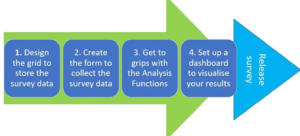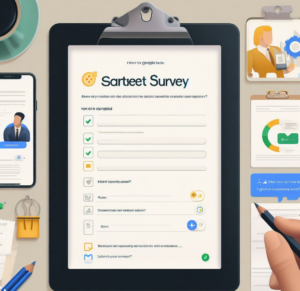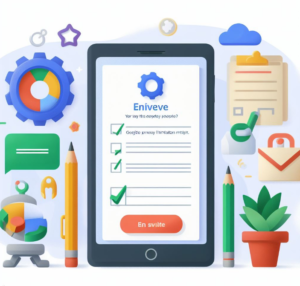In today’s fast-paced world, collecting and managing feedback efficiently is crucial for businesses and organizations to stay competitive and adaptive. Moreover, Smartsheet, a powerful collaborative work management platform, offers a suite of tools to simplify the process of creating surveys, collecting responses, and generating insightful reports. In this article, we will explore how to leverage Smartsheet for survey, feedback forms, and more.
I. Creating a Survey on Smartsheet
A. Getting Started for Smartsheet Survey
- Logging In: Begin by logging into your Smartsheet account.
- Creating a New Sheet: Click on the “+” icon and select “New Sheet” to get started with your survey.
B. Designing Your Survey in Smartsheet
- Setting Up Columns: Define the structure of your survey using columns; each column can represent a question or category.
- Types of Questions: Utilize various column types such as Text/Number, Dropdown List, Checkbox, etc., to capture different types of responses.
- Conditional Formatting: Apply conditional formatting to highlight specific responses or conditions, enhancing the clarity of collected data.
II. Creating a Form in Smartsheet Survey
A. Converting Your Sheet
- Convert to Form: To convert your survey sheet into an interactive form, navigate to the “Forms” tab. Click on “Forms” and then select “Create Form”. This seamless transition ensures your survey is easily accessible and interactive.
B. Customizing the Form
- Adding Questions: Start by adding questions from your sheet. This allows for a seamless integration of your survey content.
- Customizing Layout: Arrange questions and add instructions to create a user-friendly interface, ensuring respondents can navigate the form effortlessly.
- Setting Validation Rules: Consider setting validation rules to guarantee data accuracy. This step is particularly important for fields that require specific formats or responses.
III. Reporting Feedback Template for Smartsheet Survey
A. Analyzing Responses
- Viewing Responses: After collecting responses, it’s time to delve into the analysis. Begin by viewing responses in real-time through the “Forms” tab. This provides immediate access to the gathered data.
- Generating Reports: Furthermore, Smartsheet’s robust reporting features enable you to generate visual representations of feedback data. Moreover, This visual insight aids in comprehending trends and patterns within the responses.
IV. Google Docs Invitation Template for Smartsheet Survey
A. Integrating with Google Docs
- Linking Google Docs: Seamlessly integrate your Google Docs account with Smartsheet by linking Google Docs. Moreover, This integration facilitates collaborative editing, ensuring seamless communication between platforms.
- Utilizing Pre-designed Templates: Additionally, you can utilize pre-designed Google Docs templates for invitations or create custom ones to suit your specific needs.
V. Presentation Feedback Form for Smartsheet Survey
A. Creating a Feedback Form
- Form Setup: To gather feedback on presentations effectively, set up a dedicated form within Smartsheet. This form is specifically designed for collecting presentation feedback, ensuring that respondents can provide targeted and relevant input.
- Embedding in the Presentation: Furthermore, consider embedding the form in the presentation itself. This makes it easily accessible for viewers, encouraging prompt feedback.
V. Feedback Forms and Survey Platforms
A. Forms.gle: Safe and Secure? Forms.gle Overview: Forms.gle is a product of Google, known for its robust security measures. Furthermore, Google employs advanced security protocols to safeguard user data. Moreover, Forms.gle is considered a safe platform for creating surveys and feedback forms.
B. Forms.office.com: Legitimate and Trustworthy? Forms.office.com Overview: Moreover, Part of Microsoft’s suite of productivity tools, Forms.office.com is a legitimate platform for creating surveys and feedback forms. Additionally, as a Microsoft product, Forms.office.com is a trusted platform with a strong track record for security and legitimacy.
VI. Google Chat Polls and Forms for Smartsheet survey
Google Chat Polls: Google Chat allows for the creation of quick polls within chat conversations, providing a streamlined way to gather feedback. Moreover, integration with Google Forms allows for more extensive surveys and feedback collection.
VII. Interest Form Template and Job Application Template on Google Docs for Smartsheet survey
Interest Form Template: Google Docs provides customizable templates for creating interest forms, making it easy to gather information on various topics. Likewise, Google Docs offers pre-designed templates for job applications, simplifying the hiring process for businesses.
VIII. IT Forms and Meet Forms for Smartsheet survey
IT Forms: These forms are tailored for information technology departments to efficiently collect data on technical issues, requests, and user feedback. Similarly, Google Meet, integrated with Forms, allows for the creation of feedback forms related to virtual meetings and events.
IX. SurveyMonkey vs. MS Forms: A Comparison for Smartsheet survey
SurveyMonkey: Known for its extensive survey-building capabilities, SurveyMonkey offers a range of features for in-depth feedback collection and analysis. On the other hand, Microsoft Forms, part of the Microsoft 365 suite, provides a user-friendly interface for creating surveys, quizzes, and feedback forms.
X. Other Noteworthy Tools for Smartsheet survey
A. The Form Tool The Form Tool Overview: A versatile Microsoft Office add-in that streamlines the process of creating forms and automating document generation. Furthermore, DocForm, an online platform, allows for the creation and distribution of digital forms for various purposes. In addition, FormsPro.Microsoft.com is a robust platform for creating, distributing, and analyzing feedback forms, particularly suitable for businesses and enterprises.

XI. Effective Feedback Forms in Various Contexts
- Feedback for Team Leaders: Tailored forms designed to collect review on team leaders’ performance and leadership style.
- Workshop and Coaching Forms: Moreover, Customizable forms for gathering insights on workshops and coaching sessions, aiding in continuous improvement.
Conclusion
In the digital age, feedback forms and survey tools are indispensable for organizations seeking to make data-driven decisions and improve user experiences. Moreover, Understanding the safety and legitimacy of these platforms is crucial for maintaining trust and security. Additionally, By leveraging these tools effectively, businesses and institutions can streamline review processes and drive positive outcomes.