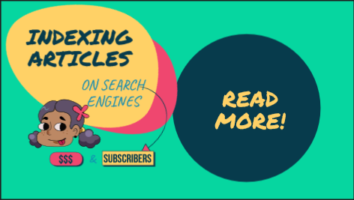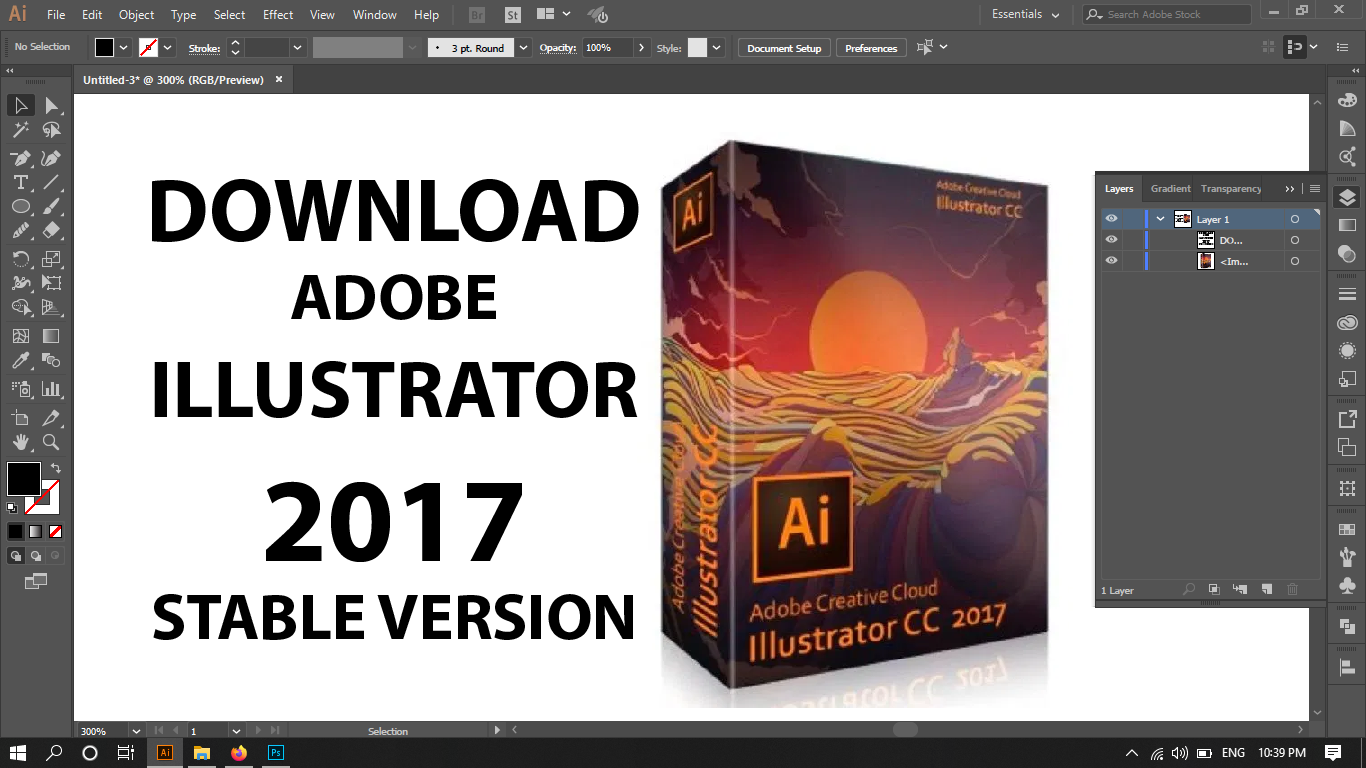Yes, Webex offers a free version for personal use. The free version provides essential features for online meetings, including video and audio conferencing, screen sharing, and chat functionality. However, it has certain limitations such as a maximum of 100 participants per meeting and a duration limit of 50 minutes per session. The free version can be used for personal meetings and collaborations without incurring any costs.
Webex Subscription Plans
Webex offers various subscription plans tailored to different user requirements. Each plan offers different features and pricing structures. Here’s an overview of the available plans:
| Plan Name | Features | Pricing |
|---|---|---|
| Starter | Basic meetings and features | $0.00 per user/month |
| Business | Advanced collaboration tools | $14.0 per user/month |
| Enterprise | Enhanced security and support | $25.00 user/month |
| Enterprise Plus | Comprehensive enterprise | Custom pricing |
| features and customization |
Factors Influencing Webex Costs:
- User Licenses
- Webex operates on a per-user licensing model. The number of licenses required impacts the overall cost. Licenses are typically billed on a monthly or annual basis.
- Meeting Capacity
- Some plans may impose limitations on the maximum number of participants allowed in a meeting. Consider your anticipated meeting size when choosing a plan to ensure sufficient capacity.
- Additional Features
- Webex offers advanced features like cloud recording, transcriptions, and toll-free dial-in options, which may have additional costs. These features enhance functionality but might require higher-tier plans or separate add-ons.
- Integration and Customization
- Webex integrates with other software and platforms, streamlining workflows. Depending on your integration and customization needs, there may be associated costs.
- Support and Maintenance
- Different plans offer varying levels of technical support and customer service. Higher-tier plans often provide priority support, while basic plans may have limited options.
Please Note: The pricing mentioned in the table is for illustrative purposes only and may not reflect current pricing. For accurate and up-to-date information, refer to the official Cisco Webex website or consult their sales representatives.
WEBEX FREE ACCOUNT

Note: The information provided here is for informational purposes only and does not constitute official pricing or recommendations. For the latest and most accurate details on Webex pricing, visit the official Cisco Webex website or contact their sales team.
WEBEX SERVICES
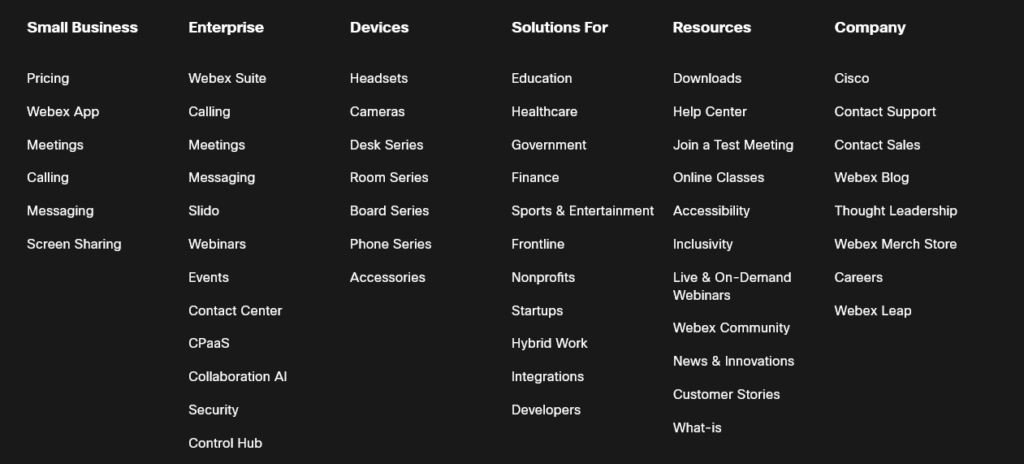
WEBEX ALTERNATIVES
There are several alternatives to Cisco Webex for web conferencing, online meetings, and collaboration purposes. Here are some popular options:
- Zoom: Zoom is a widely used web conferencing platform known for its user-friendly interface, reliable performance, and comprehensive features. It offers features like HD video and audio, screen sharing, breakout rooms, and virtual backgrounds.
- Microsoft Teams: Microsoft Teams is a collaboration platform that integrates seamlessly with other Microsoft Office tools. It offers features such as video meetings, file sharing, chat functionality, and integration with Microsoft 365 apps.
- Google Meet: Google Meet is a video conferencing solution that comes with Google Workspace (formerly G Suite). It allows users to join meetings directly from their web browser and offers features like screen sharing, real-time captions, and integration with other Google apps.
- GoToMeeting: GoToMeeting is a web conferencing and online meeting platform that provides HD video and audio conferencing, screen sharing, and meeting recording. It is known for its simplicity and ease of use.
- BlueJeans: BlueJeans is a cloud-based video conferencing solution that offers features like high-quality video and audio, screen sharing, and recording. It focuses on providing a seamless meeting experience across different devices.
- Slack: While primarily a team communication and collaboration tool, Slack also offers voice and video calling capabilities. It allows for easy team collaboration, file sharing, and integration with various third-party applications.
These are just a few examples of popular web conferencing and collaboration platforms available as alternatives to Cisco Webex. Each platform has its own unique features and pricing structures, so it’s important to evaluate your specific needs and compare the offerings to choose the most suitable alternative for your organization.
COMPARISON OF CISCO WEBEX
Certainly! Here’s a tabular comparison of Webex alternatives based on different factors:
| Platform | Usage | Popularity | Requirements | User Interface | Limitations |
|---|---|---|---|---|---|
| Zoom | Web conferencing, online meetings, collaboration | Very popular | Internet connection, Zoom app installed | Intuitive and user-friendly | Limited free plan with meeting duration restrictions |
| Microsoft Teams | Collaboration, communication, online meetings | Widely used within organizations | Microsoft 365 subscription, Teams app or web browser | Familiar and integrated with Microsoft tools | Advanced features may require higher-tier plans |
| Google Meet | Video conferencing, online meetings, collaboration | Popular, especially among G Suite users | Google account, web browser with Meet support | Clean and straightforward | Limited features in free version, may require G Suite subscription |
| GoToMeeting | Web conferencing, online meetings | Well-known in business settings | Internet connection, GoToMeeting app installed | User-friendly and straightforward | Higher pricing compared to some alternatives |
| BlueJeans | Video conferencing, online meetings | Gaining popularity in business settings | Internet connection, BlueJeans app installed | Modern and intuitive | Fewer advanced features compared to some competitors |
| Slack | Team collaboration, communication, video calling | Widely used for team collaboration | Internet connection, Slack app or web browser | Sleek and intuitive | Primarily focused on team communication and lacks some advanced video conferencing features |
Please note that the popularity and specific requirements may vary based on region and individual preferences. It’s essential to evaluate your organization’s specific needs and conduct thorough research before choosing an alternative to Webex.
PROS AND CONS OF CISCO WEBEX
Certainly! Here’s a tabular comparison of the pros and cons of Webex:
| Pros | Cons |
|---|---|
| Robust features for web conferencing | High pricing for advanced plans |
| Excellent video and audio quality | Can be resource-intensive for lower-end devices |
| Reliable and stable performance | Requires internet connectivity for usage |
| Screen sharing and collaboration tools | Interface can feel overwhelming for some users |
| Secure platform with encryption | Advanced features may have a learning curve |
| Integration with other Cisco products | Limited customization options |
| Cross-platform support (desktop, mobile) | Occasional software compatibility issues |
These pros and cons provide an overview of some key aspects of Webex. It’s important to consider your specific needs and preferences when evaluating whether Webex is the right solution for your web conferencing and collaboration requirements.
Exploring Webex: A Comprehensive Analysis of Features and Considerations
Understanding the pros and cons of Webex is crucial in making informed decisions about its suitability for web conferencing and collaboration needs. This article provides an in-depth analysis of the key features, benefits, and considerations of using Webex.
- Robust Features for Web Conferencing:
- High-quality video and audio
- Screen sharing and collaboration tools
- Virtual backgrounds and recording capabilities
- Excellent Video and Audio Quality:
- Reliable and stable performance
- HD video resolution and clear audio
- Adaptive technology for network fluctuations
- Reliability and Stability:
- Consistent performance across different devices and platforms
- Minimal disruptions during meetings
- High uptime and reliable connectivity
- Screen Sharing and Collaboration Tools:
- Seamless sharing of documents, presentations, and screens
- Whiteboarding and annotation features
- Real-time collaboration and editing options
- Security and Encryption:
- End-to-end encryption for secure communication
- Meeting access controls and password protection
- Compliance with industry standards and regulations
- Integration with Other Cisco Products:
- Unified communication and collaboration ecosystem
- Integration with Cisco hardware and software solutions
- Streamlined workflows and interoperability
- Cross-Platform Support:
- Availability on desktop and mobile devices
- Compatibility with major operating systems
- Seamless transition between devices during meetings
- Pricing and Plans:
- Different subscription options to meet various needs
- Varied pricing tiers based on features and scalability
- Considerations for budgeting and cost-effectiveness
- Now webex costs and plans are update
- User Interface and Ease of Use:
- Intuitive design for easy navigation and setup
- Personalization options for individual preferences
- Learning curve and potential complexities for some users
- Considerations and Limitations:
- Internet dependency for usage
- Higher pricing for advanced plans
- Compatibility issues with certain devices or software
IS WEBEX FREE?
Yes, Webex offers a free version of its video conferencing and collaboration platform. The free version provides essential features for online meetings, including video and audio conferencing, screen sharing, and chat functionality. However, it has limitations such as a maximum of 100 participants per meeting and a duration limit of 50 minutes per session. Paid plans with additional features are also available.
WEBEX FREE TIME LIMIT
The free version of Webex has a time limit of 50 minutes per session. After reaching this time limit, the meeting will automatically end.
WEBEX CALLING PRICE
Now Webex is offerings different pricing plans for its calling services, which may vary based on factors such as the specific features required, the number of users, and the region. Webex Calling has multiple plans available, including the Basic, Business, and Enterprise plans.
The Basic plan typically provides a limited set of calling features and is often included as part of other Webex collaboration offerings. The Business and Enterprise plans offer more advanced calling capabilities, such as cloud-based phone systems, integrated voicemail, call forwarding, and additional administrative controls.
WEBEX EVENT PRICING
Webex Events pricing plans may include options such as:
- Pay-Per-Use: This plan allows you to pay based on the number of participants and the duration of each event. Pricing may vary depending on the region and specific requirements.
- Enterprise Agreement: Organizations with larger event needs or specific requirements may negotiate custom pricing through an enterprise agreement with Cisco, the company behind Webex.
IS WEBEX FREE FOR PERSONAL USE
Yes, Webex offers a free version for personal use. The free version provides essential features for online meetings, including video and audio conferencing, screen sharing, and chat functionality. However, it has certain limitations such as a maximum of 100 participants per meeting and a duration limit of 50 minutes per session. The free version can be used for personal meetings and collaborations without incurring any costs.
Webex Costs refer to the expenditure associated with utilizing the Cisco Webex platform for web conferencing, online meetings, and collaboration. This article provides an in-depth understanding of Webex pricing, plans, features, and factors influencing costs.
CONCLUSION
Understanding Webex costs is essential for making informed decisions about utilizing the platform. By considering factors such as subscription plans, user licenses, meeting capacity, additional features, integration possibilities, and support options, you can select the most suitable Webex solution for your organization’s needs.
By understanding the features, benefits, and considerations of Webex, you can determine if it aligns with your organization’s web conferencing and collaboration requirements. Evaluating these aspects will enable you to make an informed decision on whether Webex is the right choice for your business.